Pairing with Blindata Core
Once the Agent has been installed, it must be associated with the Blindata tenant with which you want to use it. This procedure is called pairing and is used to:
- Allow the agent to provision the database schema that will contain the data of the tenant with which you are pairing
- Allow the exchange of identifiers for the identification of the tenant
- Test the reachability at the network level; the agent must be able to invoke the Blindata API in order to complete the operation.
Pairing procedure from Blindata Core
In Settings> Agent section in Blindata Core, you will find the registry of all the agents installed for a specific tenant. The first step of the procedure is to create an agent by specifying:
- agent name: this name will be used to identify the agent within the platform
- Agent URL: URL through which the browser can interact with the agent (in this case the public address given by Aws)
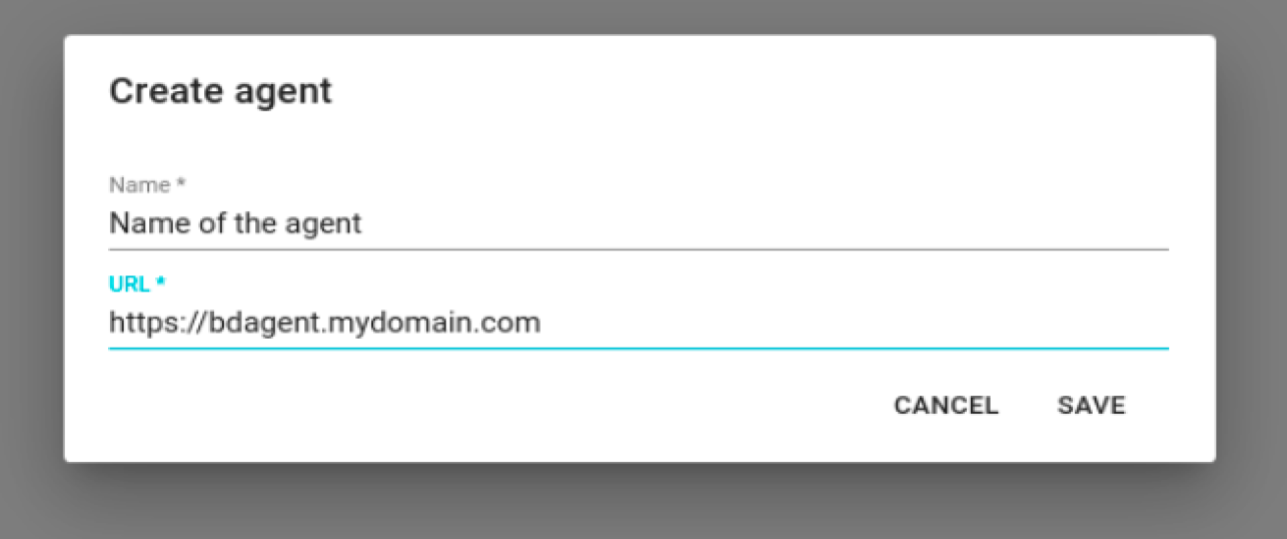
The pairing operation can be recalled in a subsequent step by pressing the "PAIR" button. As a conclusion of the operation, the agent status will change from "NOT_PAIRED" to "PAIRED".